1. Download Veetle by clicking this link
http://veetle.com/download.php/veetle-0.9.17.tgz
2. Open with, Archive Manager (default), and press ok
3. Click on Veetle folder, and click Extract.
4. Click Extract again
5.
Click on Show the Files.
6.
Double click on Veetle folder
7.
Double click INSTALL file
8.
Click Run In Terminal
9. Restart Firefox.
You have now installed Veetle for
Firefox
__________________________________________
For Veetle install verification:
- Open firefox
- Go to tools
- Go to add-ons
- Go to Plugins
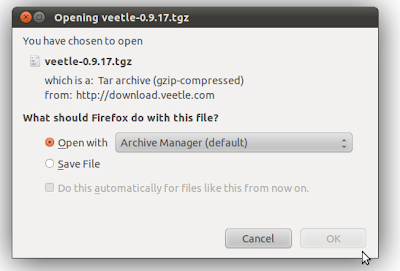







You are a superstar! Cheers!
ReplyDeletesound is out of wack on hi def channels only with the abouve install appreciate and help running MINT 11
ReplyDeleteWhy can't all the guides make it that easy? Thank you! It's taken me 2 days of trying to figure this out, then I followed this guide and it took 2 minutes.
ReplyDeleteit is not really works for me (ubuntu 11.04, ff 7.0.1)
ReplyDeletehow do i fix sound on hd channels
ReplyDeletecongrats,so easy!
ReplyDeletefor sound issues install the version here:
ReplyDeletehttp://www.lziegler.com/wordpress/?p=108
The old way(s) to fix it are also posted here
thank man i preciate toke me many weeks for that only minute now gracias! 1000
ReplyDelete