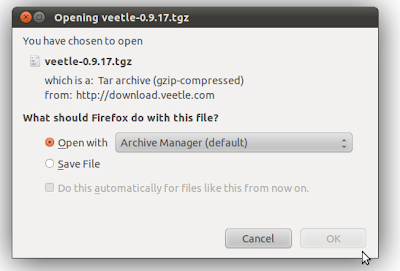1. Download Veetle by clicking this link
http://veetle.com/download.php/veetle-0.9.17.tgz
2. Open with, Archive Manager (default), and press ok
3. Click on Veetle folder, and click Extract.
4. Click Extract again
5.
Click on Show the Files.
6.
Double click on Veetle folder
7.
Double click INSTALL file
8.
Click Run In Terminal
9. Restart Firefox.
You have now installed Veetle for
Firefox
__________________________________________
For Veetle install verification:
- Open firefox
- Go to tools
- Go to add-ons
- Go to Plugins